Editor's review
Programmers and developers often keep looking for a competent tool to convert their XML files into HTML, XLS, DBF, or such other formats. In order to find a good one, they keep surfing through vast pool of websites over the internet, and at times end up with uselessly complicated application in hand. Well, if you’re also seeking a good XML converter utility, then Advanced XML Converter 2.04 truly worth to be tried out. It sports a simple interface that facilitates conversion of XML files to SQL, HTML, DBF, CSV, and XLS formats, conveniently. It scans XML file, counts single-type subtags, and lets you select the output file content, format properties, helps you analyze data, and retains the data structure.
The Advanced XML Converter 2.04 presents you with a simple interface where you can easily carry out the conversion process. For commencing the process you would’ve to load your XML file with the program that is placed on the left. The file is displayed with expandable tree view, where it consists of two branches; Structure and Records. Structure presents the data like ID, ID Structure, Field Type, Field Name, etc, and Records displays ID Records, and other recorded data included within the selected XML file. The program also lets you view the data at right side console area in different modes for which it has provided Nodes tree view, Global tables view and Flat table view. Now, you can Export the tables to html, csv, xls, or other supported format, along with selecting all tables to one output file or every table to own output file, select output destination, alter format related options, and finally press convert to get the task done. It even supports batch conversion of several XML files by loading the entire folder, into desired output format. In addition, Options feature lets you enable/disable different toolbars and set different features relating output formats.
Using the Advanced XML Converter 2.04 XML files can be converted efficiently without sacrificing the quality and structure of the data contained in it. The program delivers consistent performance and quality output, for which it has deservingly been given 3.5 rating points.


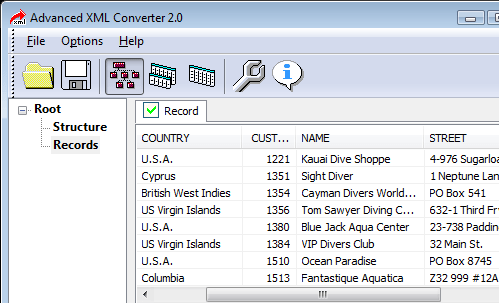
User comments